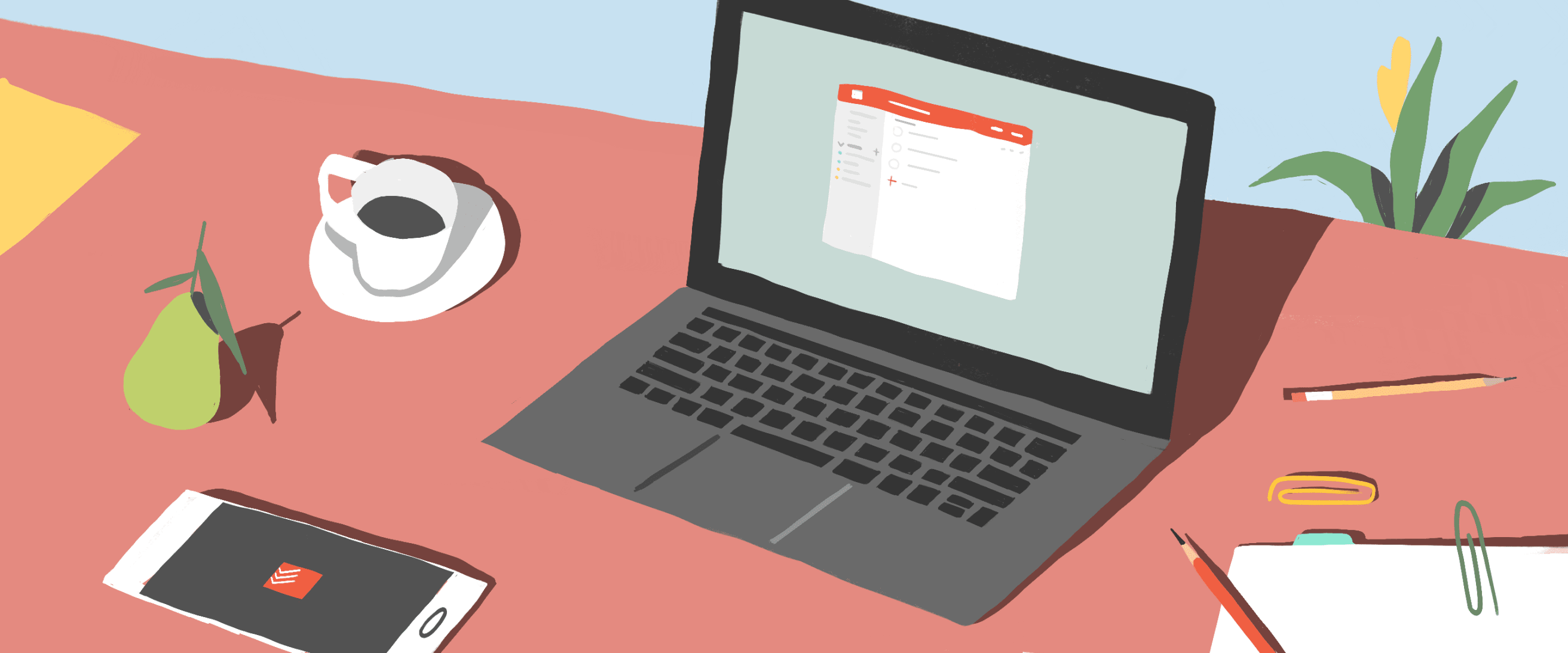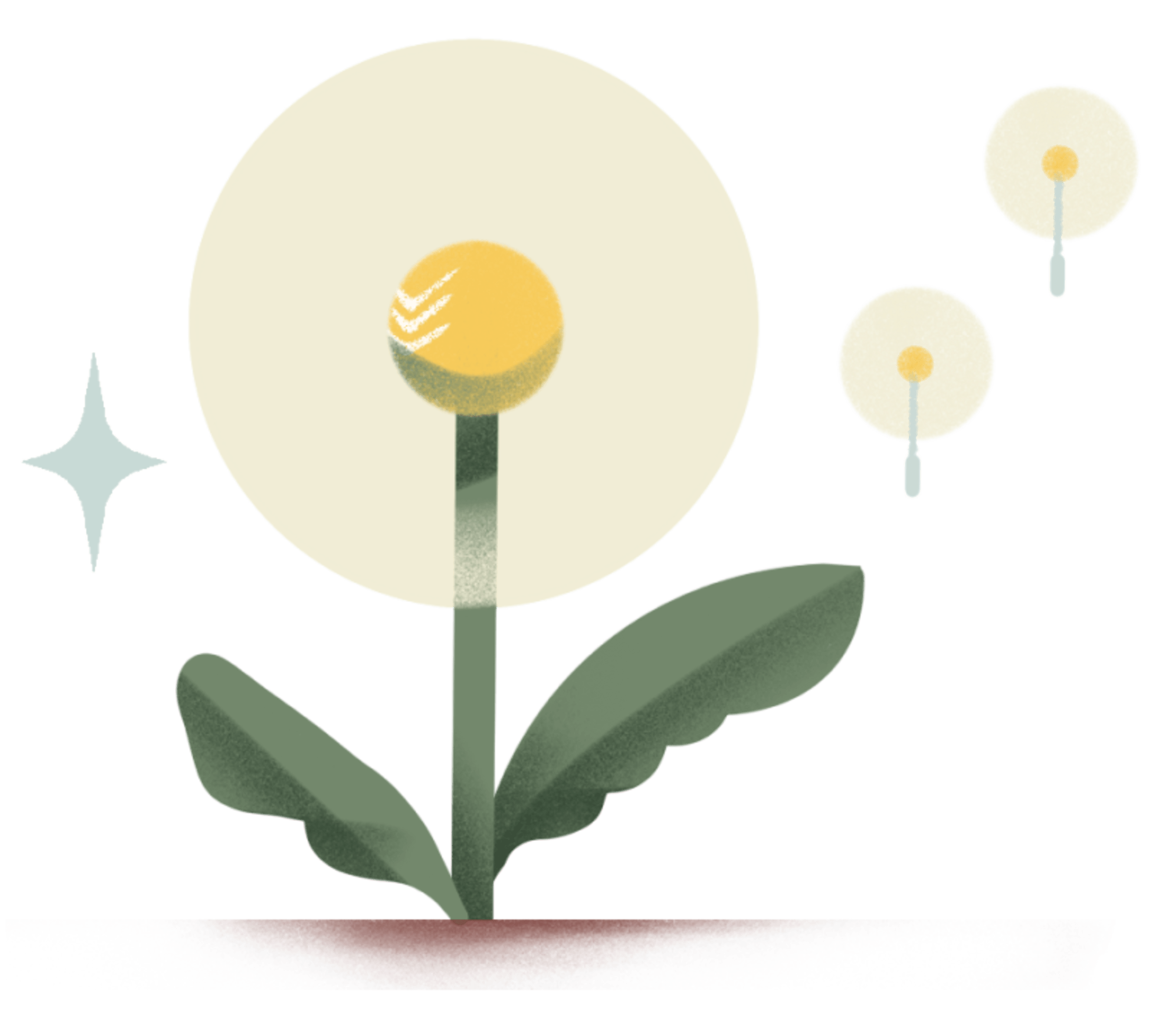Beginning a new job can be one of two things: a glorious reset or an unpredictable shakeup. When I accepted a position here at Doist earlier this year, I decided to shoot for the former. The challenge was to stay organized and exceed expectations when starting a new chapter of my work life.
That’s where Todoist helped me navigate the transition. I set up new job projects, arranged my onboarding tasks, and scheduled my workload. Plus, I decorated it all with a wide spectrum of colors and smile-inducing emoji to help me keep calm and carrying on as I made the (mostly graceful) transition from old position to new.
If you’re looking for a way to use Todoist to stay organized during a job change, here are my tips:
Reflect on what worked and what didn’t
As one chapter ends and another begins, it’s a perfect time to pause and evaluate. What worked well in your last job? How can you build on your strengths? What specific actions will you take?
I started with a project called “🤩Dream Job” and broke it into three sections to match my three questions above:
- Reflection — where I add tasks like daily journaling sessions
- Research — where I saved articles like this one about productivity rituals
- Action — where I challenge myself to put what I learned into motion
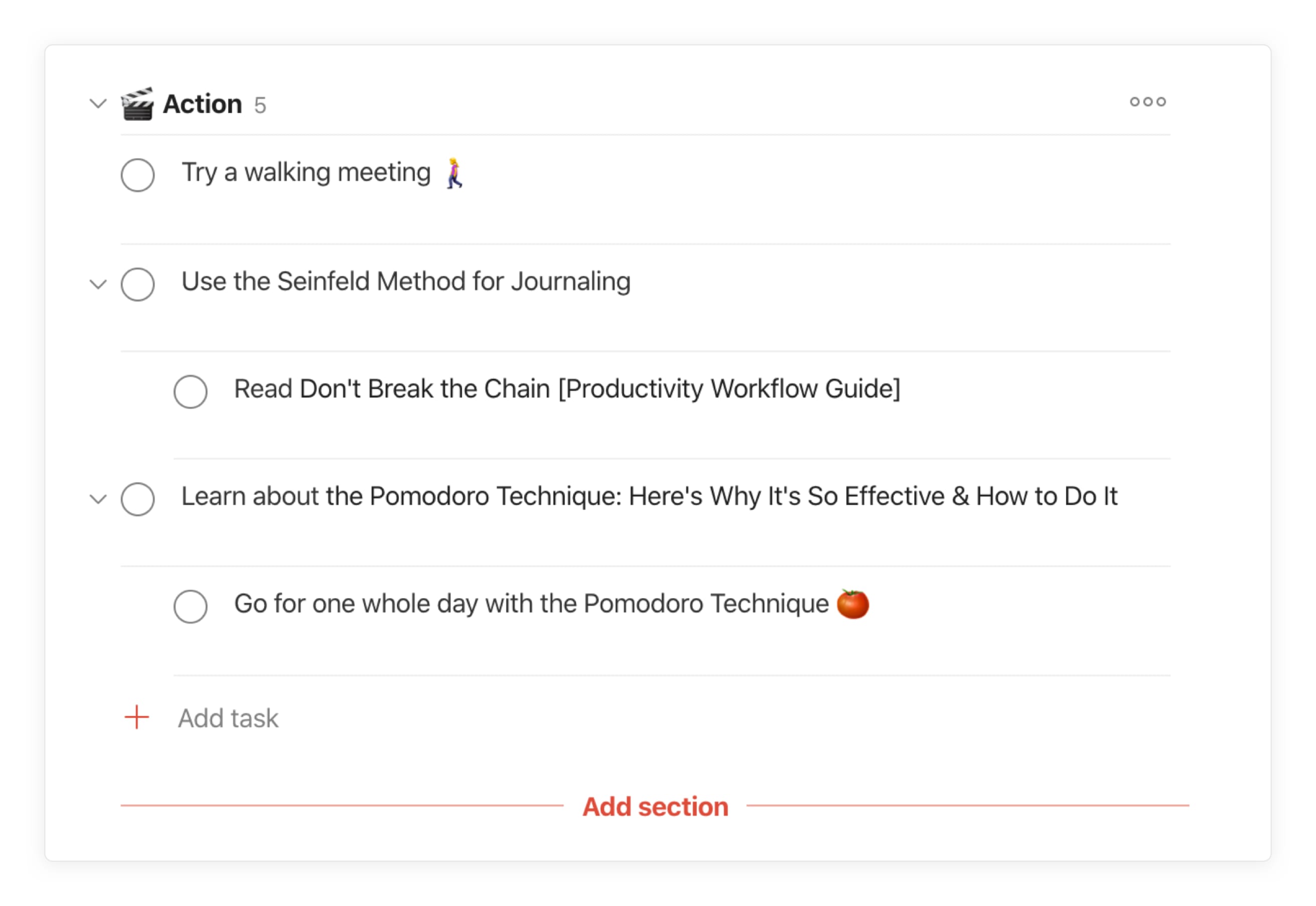
Prep your personal elevator pitch
The first day of a new job is one of those rare opportunities to reinvent yourself (cue makeover scene from Clueless). I wanted to make sure I could express myself clearly, so I set out to write an elevator pitch — for myself.
I started with three overarching tasks: meet with mentors for tips, write the pitch, and practice saying it out loud. I then broke those further into sub-tasks.
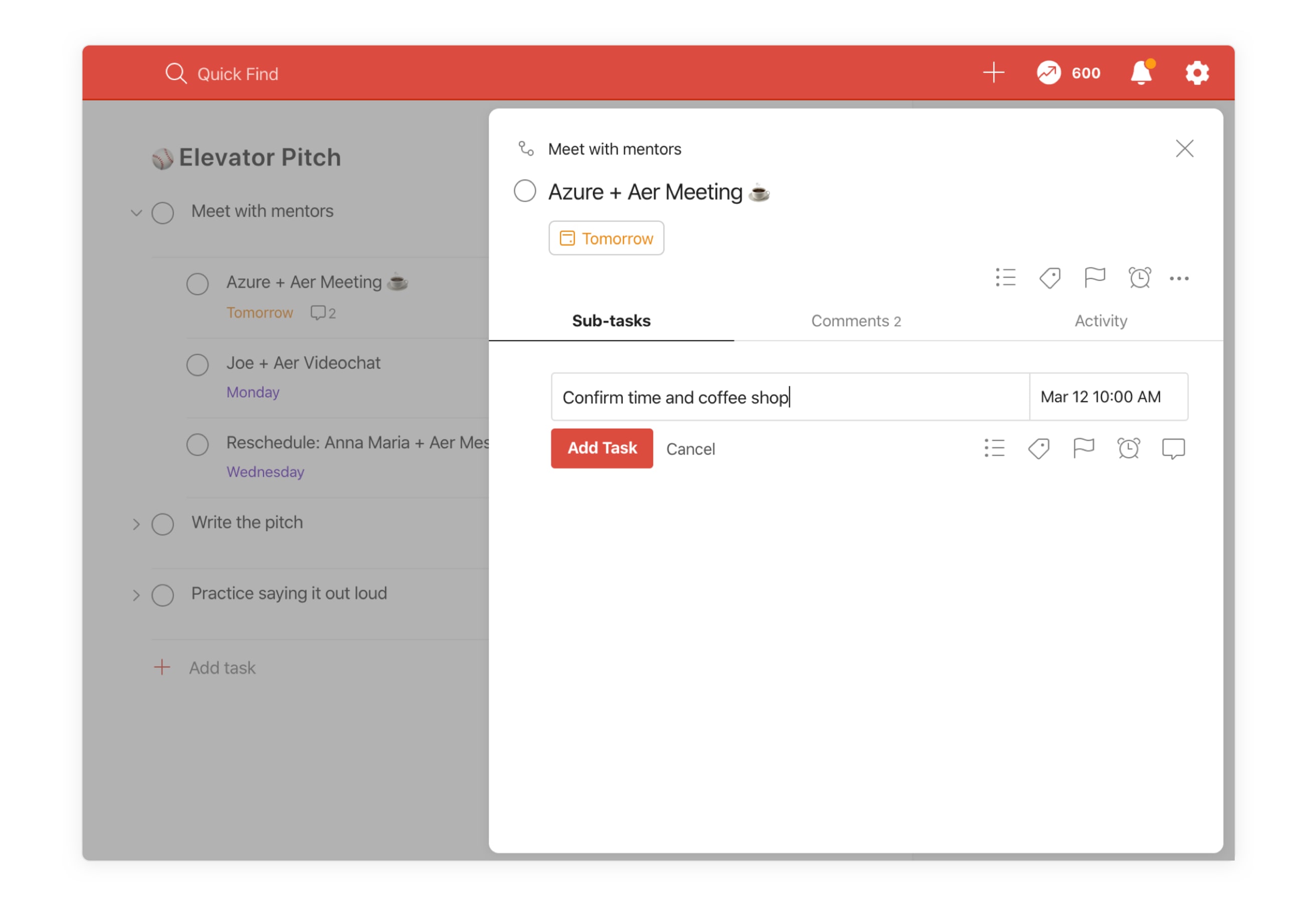
With smaller tasks, it became easy to schedule coffee dates with work mentors, repackage their suggestions into a single paragraph, and practice until perfection. In the end, I gained some valuable insights about myself and felt comfortable introducing myself (even though remote teams don’t have elevators).
Learn more about the company and your new coworkers
Hitting “like” on a three-year-old Instagram post isn’t awkward if you’re researching your new company’s social media profiles. To get a sense of what and who I’d be working with at Doist, I did a bit of snooping around.
To keep track of my research, I scheduled daily tasks to read different types of blog posts and to browse at the social media profiles of the other writers on the team. Once I started, I set a recurring task to meet one coworker every week.

Keep track of your onboarding materials and pre-work
Before a new job's start date there can be so many emails with forms to fill and pre-reads to, well, read. So how do you keep track of it all?
I simply forwarded important emails to my Todoist account. Each email became its own task with any attachments saved in the comments. I added additional notes and questions underneath.
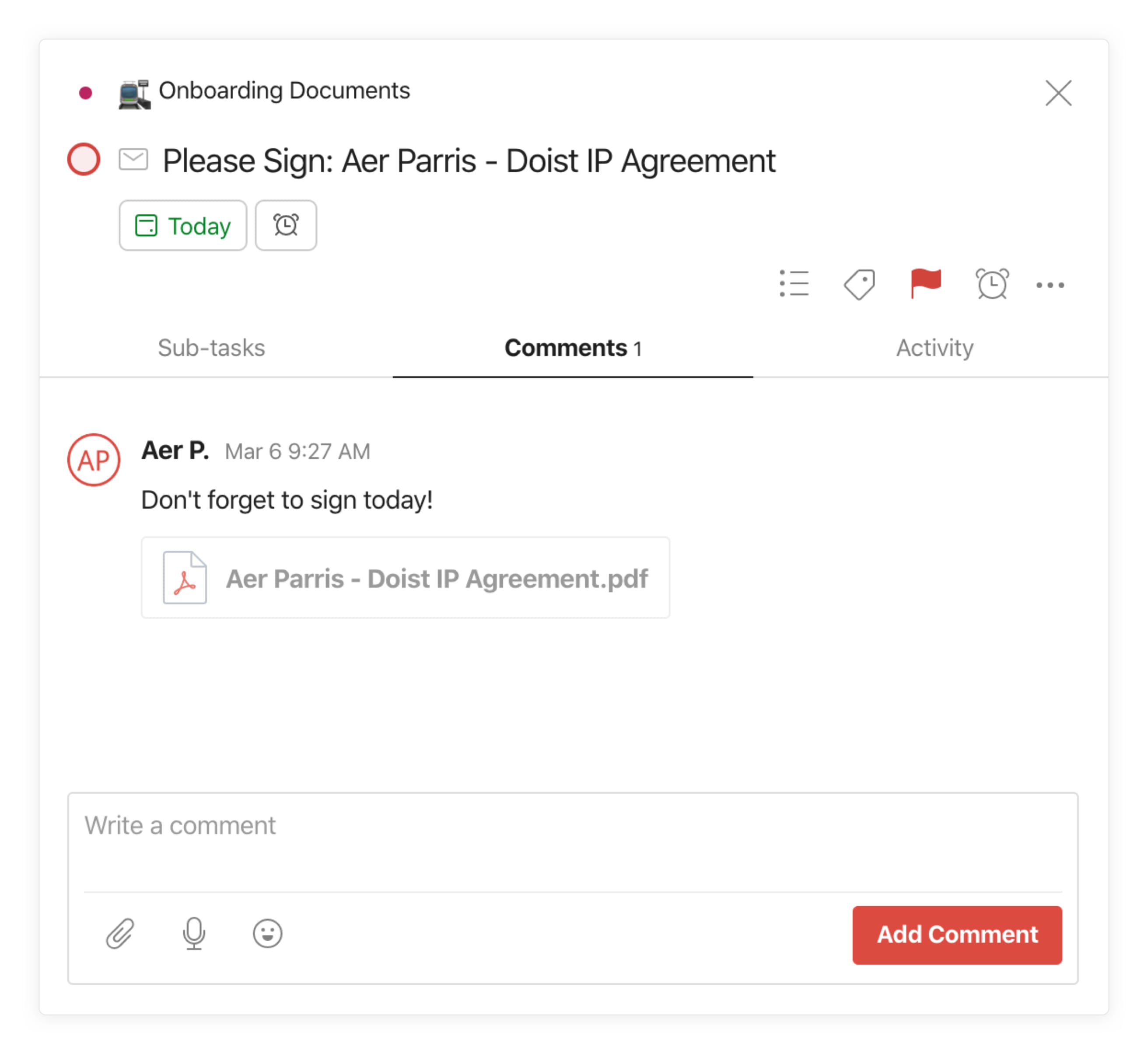
Start living your new life now
Getting comfortable with a new schedule, commute, and job all at once can be stressful. That’s why I started practicing my new routine before my start date.
I set non-negotiable recurring tasks, like designated meal planning days and virtual workout dates with friends. Adding reminders helped me stay on track and get into my new rhythm.
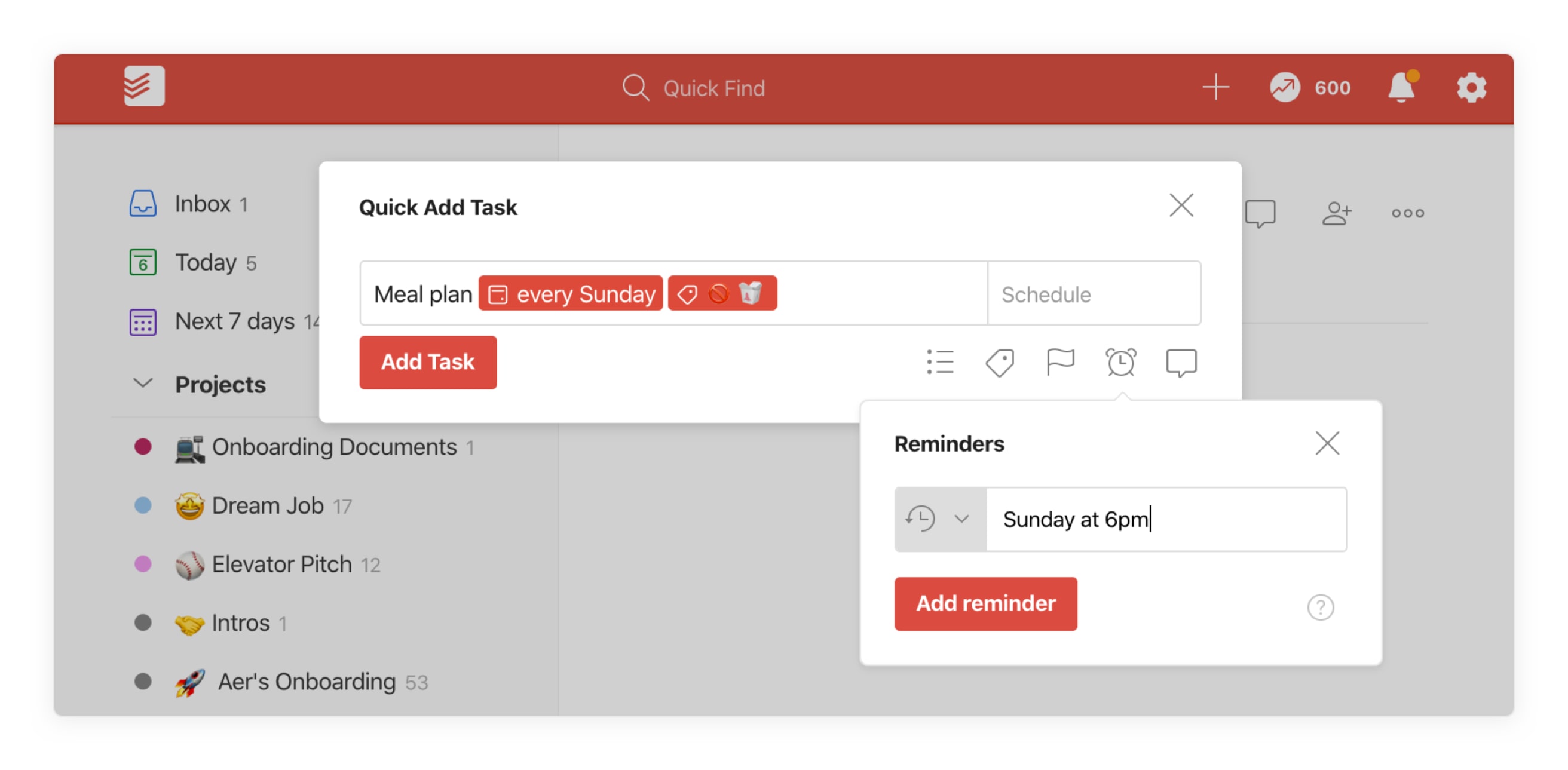
Enjoy the onboarding process
Getting up and running at a new job can be a hustle and a half. To make it easier for yourself, organize your important documents and deadlines into an onboarding project in Todoist.
If you’re lucky, your new company will do it for you. At Doist, Andrew in HR creates beautifully emojied onboarding projects that include fun mini-challenges, housekeeping tasks, and the all-important reference section. Here’s Andrew:
When I joined Doist, it was clear that our onboarding project could be more organized, engaging, and supportive for our new hires as they acclimate to our culture and processes. I make a Todoist onboarding project highly effective by:
-
Establishing a structure for the project (like time- or category-based),
-
Using recurring tasks to create new routines (like posting weekly updates) and,
-
Sharing the project with others who can provide guidance (like the new hire’s manager).
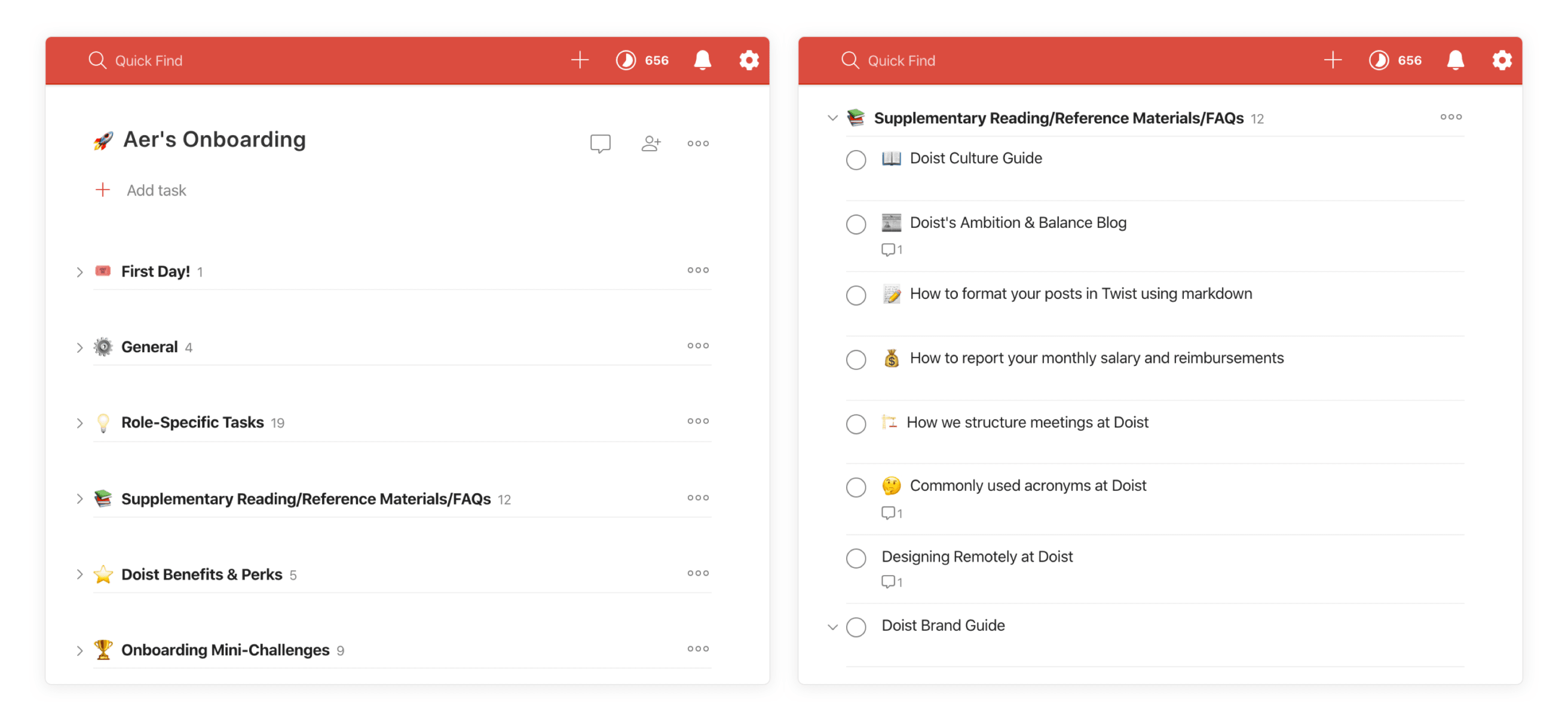
Stay on top of your new to-dos
In a new job, it’s necessary to keep track of assignments and figure out how to get them all done. That’s where Todoist’s priority levels can help.
Before signing off each night, I mark the next day’s most important tasks priority level one. Since those tasks automatically float to the top of the Today view, I know exactly where to start every morning.

Communicate your accomplishments
It’s crucial to keep track of your new responsibilities, but it’s equally important to share your early wins with your new team. Todoist’s activity log makes it easy to do just that.
I look at my log every Monday to see what tasks I completed the week before. Then I post a report in Twist (Doist's own communication tool) so my team can see last week’s accomplishments, this week’s plans, and any roadblocks I’ve encountered along the way. It’s also a great time to ask for feedback.
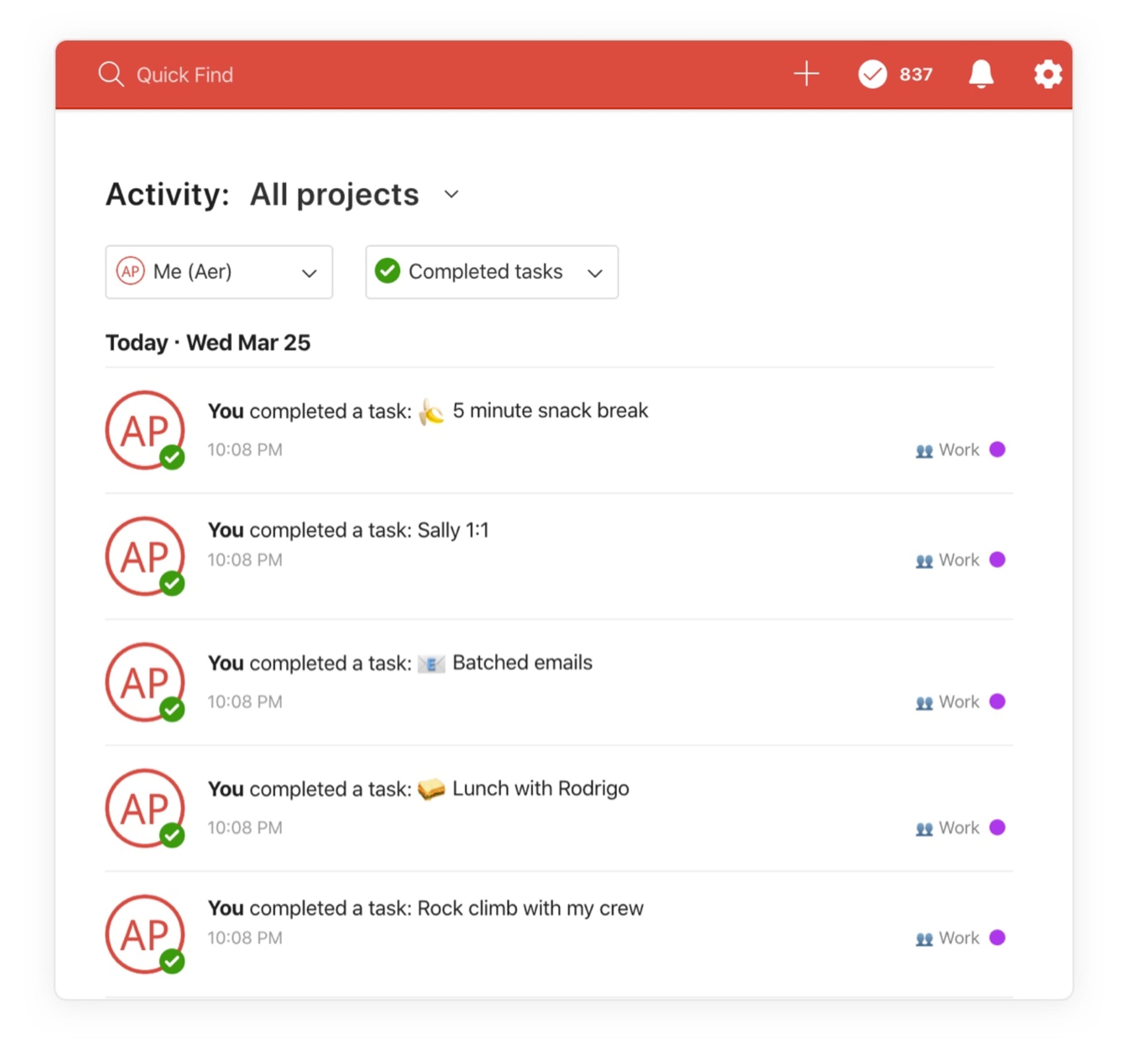
Schedule me time
As you get used to your new job and start picking up the pace, you can easily get overwhelmed with the new workload. There’s no better antidote than a few well-timed breaks throughout the day.
I linked my Todoist account with my Google Calendar to visualize my day and schedule mandatory pauses. Best yet, I’ve actually kept (most) of these appointments with myself!

Set your big picture intentions
You’ve already reflected on the work you want to do and how you want to get it done, so why stop there? It’s time to set life goals.
My life goals project is full of tasks to help me achieve a healthier work-life balance. In it, I’ve used many of the tricks I mentioned above — well-defined sections, comprehensive comments with important hyperlinks and documents, and heaps of recurring tasks and emoji (plus reminders to check in on my progress).
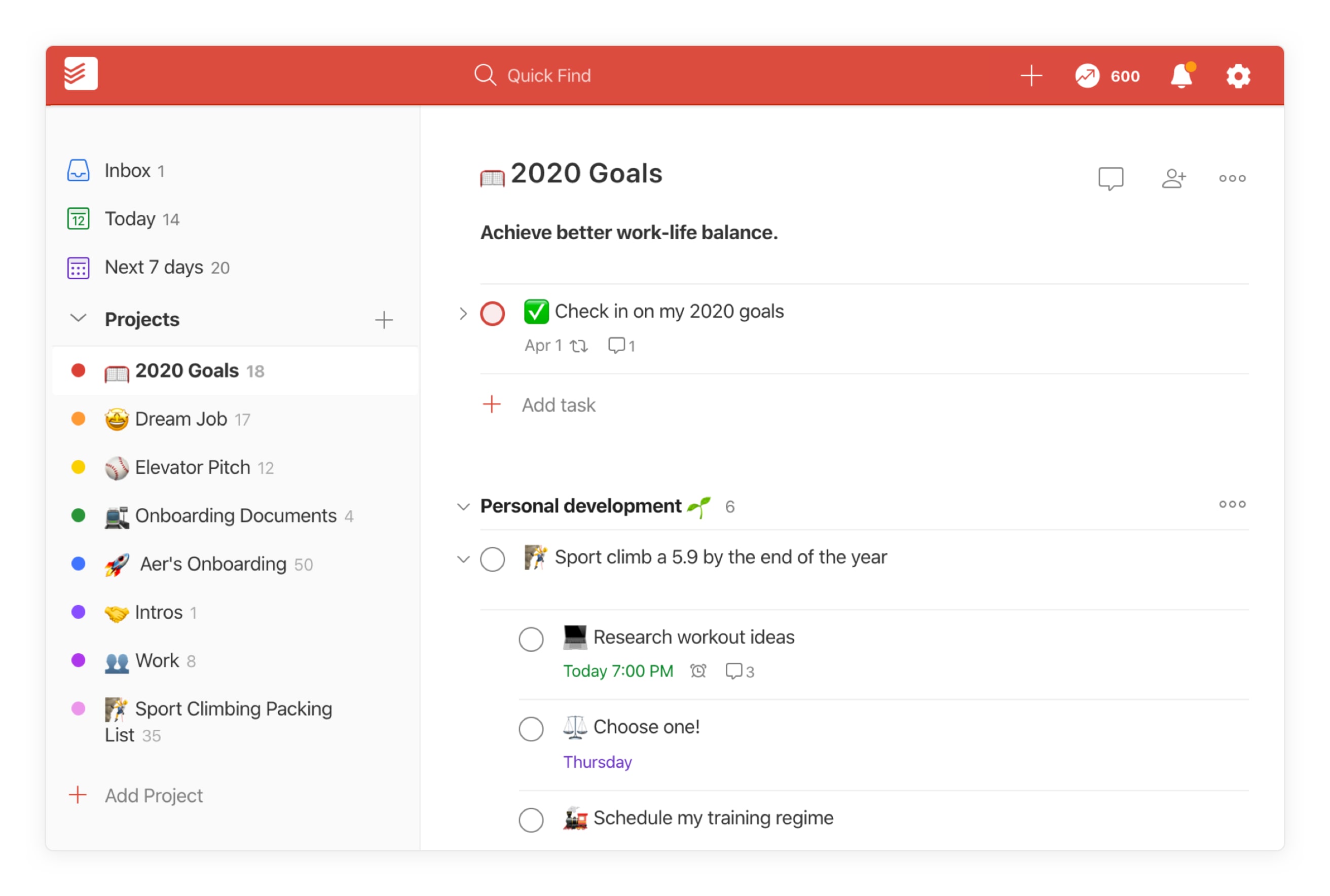
It can be overwhelming to start a new job. But setting realistic goals, breaking them down into bite-sized tasks, and keeping it organized in Todoist can make times of change easier, more productive, and more attainable. I hope these tips help you as you turn the page!
How do you use Todoist to organize job or life transitions? Let us know in the comments below or on social @Todoist.